The freedom of working from home is fantastic. You can wear sweatpants, your commute is a ten-second walk, and the coffee is always just right. But there's a dark side to this newfound liberty, and it usually starts as a dull ache in your lower back. By the end of the day, it's a nagging, persistent pain that follows you from your makeshift office to the couch. You’ve been working from the dining room table, the sofa, or a desk that was never intended for eight hours of daily use, and your body is paying the price. That constant discomfort isn't a mandatory part of the remote work lifestyle. It's a sign that your workspace is actively working against your body's natural design. The good news is that you can reclaim your comfort. By making a few simple, strategic adjustments to your setup, you can transform your workspace from a pain factory into a sanctuary of productivity and well-being.
Your Chair: The Throne of Your Workday
Your office chair is the single most important piece of equipment in your home office. It's where you spend the majority of your day, and it has the greatest influence on your posture and spinal health. An unsupportive chair forces your body into unnatural positions, placing immense strain on the muscles and connective tissues of your back, neck, and hips. Think of it as the foundation of your workday posture; if the foundation is crooked, everything built on top of it will be unstable and strained. You don't necessarily need a thousand-dollar chair, but you do need to ensure the one you have is set up to support you correctly. Getting this right is the first and most critical step toward a pain-free back.
Mastering the 90-90-90 Position
The goal for your seated posture is to create a series of right angles with your body. Start by adjusting your chair height so that your feet are flat on the floor. Your knees should be bent at a comfortable 90-degree angle, with your thighs parallel to the ground. Your hips should also be at roughly a 90-degree angle. This position places your pelvis in a neutral alignment, which is the optimal foundation for your spine. If your feet are dangling, it puts strain on your lower back. If your knees are higher than your hips, it causes your pelvis to tilt backward, flattening the natural curve of your lumbar spine. If your chair is too high and you can't lower it, use a footrest or even a sturdy stack of books to bring the floor up to your feet.
The Importance of Lumbar Support
Your lower back, or lumbar spine, has a natural inward curve. Maintaining this curve is essential for preventing pain. Most office chairs have some form of built-in lumbar support, but you need to make sure it's actually doing its job. When you sit down, your lower back should be pressed firmly against the back of the chair, and you should feel the support fitting snugly into that natural curve. If your chair has adjustable support, move it up or down until it feels just right. If your chair offers no support, you can easily create your own. Simply roll up a small towel or use a firm cushion and place it in the small of your back. This simple trick provides the necessary proprioceptive feedback to your body, encouraging it to maintain a healthy posture instead of slumping.
The Desk and Screen: Your Window to the Work World
Once your chair is dialed in, the next step is to arrange your desk and computer screen. This is where the notorious "tech neck" is born or prevented. The relationship between your eyes, your hands, and your screen dictates the posture of your entire upper body. If your screen is too low, you'll crane your neck forward. If your keyboard is too high, your shoulders will creep up towards your ears. These small, sustained misalignments create a cascade of tension that can lead to everything from neck pain and shoulder stiffness to chronic tension headaches. A few simple adjustments here can make a world of difference in how you feel at the end of the day.
Finding Your Eye Level
The golden rule for monitor placement is that the top of your screen should be at or just slightly below your eye level when you are sitting up straight. This allows you to view the entire screen by moving only your eyes, not your entire head. If you're working on a laptop, this is nearly impossible without some help. Laptops are ergonomic nightmares because the screen and keyboard are attached. If the keyboard is in a good position for your arms, the screen is too low. If the screen is at eye level, the keyboard is too high. The solution is simple: get a laptop stand or use a stack of books to elevate your laptop screen. Then, use an external keyboard and mouse. This one change is perhaps the single most effective way to combat the forward-head posture that causes so much neck and shoulder pain.
Aligning Your Arms and Wrists
With your chair at the proper height, your arms should also form a comfortable 90-degree angle at the elbow when your hands are resting on the keyboard. Your shoulders should be relaxed, not hunched. If your desk is too high, it will force you to shrug your shoulders, creating immense tension in your upper trapezius muscles. If your desk is too low, you'll find yourself leaning forward to reach the keyboard. Your wrists should be in a straight, neutral position, not bent up or down. An ergonomic keyboard or a wrist rest can help with this, but proper desk and chair height is the most important factor. Your mouse should be positioned right next to your keyboard, so you don't have to constantly reach for it, which can strain your shoulder over time.
The Lingering Tension: Why a Perfect Setup Isn't a Magic Cure
So you've done it. Your chair is perfect, your screen is at eye level, and your arms are in a state of ergonomic bliss. But you still have that deep, nagging ache in your lower back and those stubborn knots in your shoulders. What gives? The truth is, an ergonomic setup is a fantastic tool for preventing future pain, but it can't erase the physical patterns that have already been established by months or years of poor posture. That chronic tension lives in your fascia, the dense web of connective tissue that wraps around your muscles. Old habits have caused this tissue to become stiff, dehydrated, and full of fibrotic adhesions. These are the deep, physical "knots" that restrict your movement and cause pain. Your new, perfect posture is now fighting against this pre-existing web of restriction. To truly find relief, you need to address this stored tension directly.
Your Active Recovery Plan: Releasing the Knots of Your Old Setup
This is where you take an active role in your recovery. By using a manual fascia tool, you can apply the precise, targeted pressure needed to break down these deep adhesions and rehydrate the tissue in a way that stretching alone cannot.
Unlocking Your Hips and Lower Back
Prolonged sitting causes the fascia around your hip flexors and glutes to become incredibly tight, which pulls on your pelvis and contributes directly to low back pain. While sitting, use a KOAPRO tool to apply deep, slow, gliding strokes to your upper thigh and glutes. This helps to release the fascial grip that is holding your pelvis in a dysfunctional position.
Soothing Your Shoulders and Neck
The tension from "tech neck" is stored in the upper trapezius muscles. Use the smooth edge of your fascia tool to gently scrape from the base of your neck out towards your shoulder. This action helps to release the adhesions that are causing that constant feeling of tightness and can provide immediate relief from tension headaches. By combining a proper ergonomic setup with a consistent routine of fascial release, you are creating a powerful system for a pain-free work life. The ergonomics prevent new problems from forming, and the tool resolves the ones that are already there.
Don't just put a bandage on your work-from-home pain. Solve it. A proper setup is your defense, but a high-quality fascia tool is your best offense. Explore the KOAPRO collection and discover the instrument that will help you release the built-up tension and truly enjoy the freedom of a pain-free workday.